Vivek Jain, project manager of FrameMaker and RoboHelp, launched a blog yesterday. Might be worth adding to your aggregator.
H/T: Palimpsest.
Enough random posts…
Vivek Jain, project manager of FrameMaker and RoboHelp, launched a blog yesterday. Might be worth adding to your aggregator.
H/T: Palimpsest.
WOW.
My earlier post that provided an initial review of RoboHelp (RH) 6 touched off a storm in the comments section… making it my most popular (and commented) post to-date.
First, thank you all for the time it took to chime in with your opinions. In paticular, Rick Stone (the RoboWizard) wrote about 10,000 words in the comments section vigorously defending RH.
First things first - I want to go on record, here. My earlier post covered my initial impressions after playing with RH 6 for just a few hours. Yes, I went after RH like a spider monkey, and I guess I roughed it up a little. But know that my intent was to judge the version 6 upgrade, not RH as a whole.

My disappointment came from my own expectations. The revolutionary, ground-breaking upgrade I had looked forward to for almost five years ended up being a minor one barely worth an incremental version number. RH 6 is nothing more than a glorified “patch” for the old X5. If my expectations were unreasonable, then that’s my bad. If they were set by Adobe, then that’s their fault.
At any rate, being rough on one product is not the same as endorsing another.
After the jump, I’ll dig a little more into the RH vs. the Future debate, using a lot of Rick Stone’s cogent points as fodder for discussion.
Designer W. Bradford Paley has come up with an elegant twist on the design of the standard wall calendar.
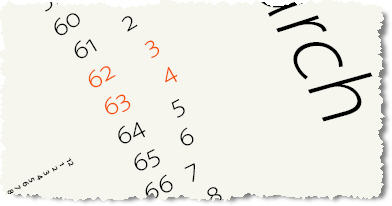
Paley writes:
“The visual/cultural resonances with ancient native American calendars, mandalas, antique engravings of the solar system; the red weekends at the bright center and the wavy outer corona all have been turned to directly support the calendar’s use as a tool. It contextualizes every hour, even on a year’s time scale: if someone marks the calendar, then looks back in even as little as an hour, they will be able to see time’s inexorable march.”
Information Esthetics is offering a free download of the calendar, but you really should purchase the expertly offset, high resolution version to fully appreciate this gorgeous example of information design.
Link
Over the past few months, I’ve added a few new links to the sidebar. Make sure to visit these fine folks from time to time:
The Content Wrangler - a one-stop shop for all your 21st century news & info needs that cover the technologies behind technical and visual communication. Scott Abel runs a tidy site here. Bonus: lots of interviews with industry gurus.
Palimpsest - One to definitely add to your Bloglines accounts. Sarah and Alan run this site for Scriptorium Publishing. Great coverage of conferences and presentations here.
Helpstuff - Char James-Tanny’s site. She’s an industry guru, who always manages to get the scoop on new Documentation product releases before the rest of us. Hmmm… (Link goes to her blog).
Centripital Notion - Art, science, nature, and technology merge in this way-underappreciated blog. A great place to spend some free time.
KrazyDad - Jim’s site shows how fun and malleable information can be. Go nuts with his Sudokus, or spend a few hours with his Whitney Music Box.
WWdN - Okay, so I wrestled with throwing this in the sidebar, because I didn’t want people to think I was a star-struck loser who linked to someone on the basis of his fame alone. But the fact is that Wil runs the type of site that I’d like monkeyPi to be when it grows up. He’s equal parts geek, father, writer, and humorist, and his posts go back and forth accordingly. A “blogger’s blogger,” if you will. Do yourself a favor and check him out. Here’s a post to start you off.
 Well, as you’ve probably noticed, I’ve started to pick up the pace a bit here.
Well, as you’ve probably noticed, I’ve started to pick up the pace a bit here.
I’ve spent most of my free-writing time over the past few months doing some sportsblogging over at MotSaG. You can usually catch me over there, writing under the sportsMonkey moniker. But now that the great 2006 OSU football season is over, things have slowed down a bit and allowed me more time to ‘come back home,’ as it were, to monkeyPi.
I haven’t written a What’s UP? article since October, so expect to see that recurring feature begin again, as well as more geek talk, technology news and reviews, tutorials, and other random bits. Hopefully we’ll be seeing more of theIcons, too. Lastly, there’s always the Yay Parenthood posts that occasionally shoehorn their way in here.
I made some additions to the sidebar, as well. I’ll be covering those in a later post.
So, I arrive to work this morning, and am deluged with emails from Adobe, message threads in the HATT list and RSS feeds barking at me about Adobe’s “surprising” and long-awaited release of RoboHelp 6.
One blogger I really respect claimed, “Congratulations to Adobe for getting this out technically ahead of time!” Another wrote, “Well, the ‘RoboHelp is dead’ crowd will be disappointed to note their predictions were wrong.”
As a long-time RoboHelp (RH) user, I excitedly rushed to download the trial update, eager to see what five years, two corporate transitions, millions of dollars, and the motivational threat from new competitors (Madcap, AuthorIT) had done to my once-beloved RH.
I installed the update, launched the software, clicked the “Continue to 30-Day Trial” button, and…
…RH comes up. Hmm. Did I click on the wrong icon? I checked Help > About, and it confirmed version 6.
Seriously? No GUI changes? No support for dual monitors? No effort to bring it into the Adobe family using dockable tool palettes? We’ve decided to stay in 1995?
Okay, these are just first impressions. Calm down, monkey boy. I’m sure they at least they got rid of the proprietary Kadov tags, right? Create a new topic, add some fancy stuff… view source code, and…
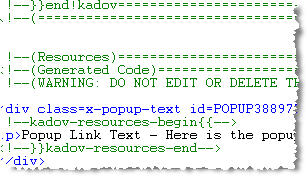
So, what did Adobe do?
Well, for starters, they added a few features, like variables, command-line generation, and even Acrobat Elements to assist with printed output. Groovy. Props. The GUI, which had always been user-friendly, now sports drag-and-drop functionality. Groovy again. Adobe also spiced up the conditional build tag functionality, and made multi-author support easier. But as far as I can tell… that’s about it.
As far as output goes, I noticed nothing different from my old X5 topics. Same SSL folders, full of the same *.js, *.hh_, and *.vbs script files. The WebHelp skin editor is the same as X5, and there are no new flash skins.
I’m forbidden to have IE7 on my work machine, so I can’t test the output there. In IE6 there were no surprises. However, when I launched my sample FlashHelp file in Firefox 2.0, this popup appeared:
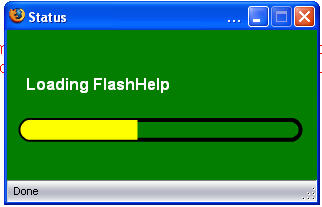
That looks pretty chintzy to me. Amateurish. I wouldn’t want a client seeing that, which means that this would go on my already-too-long list of After RH Generation Tasks — a list of things I always have to hack in the help system between compiling and delivery. (“Back door fixes,” if you will…)
Want some XML? You still have to go through the FrameMaker route (or use another XML editor).
Oh, and speaking of FrameMaker (this is just sad): no native FrameMaker support. You still have to MIF your files first, apparently. Oh, come on. This is just laziness. Even MadCap Flare lets you import binary FrameMaker files. Does that make sense? A competitor works with your files better than your own products do?
I could go on, but I’m too depressed. Maybe I’ll discover something awesome as I continue to play with it. If I do, I’ll let you know. But for now…
Verdict:
