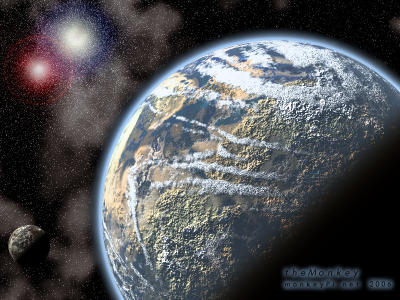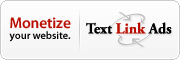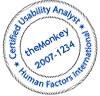Two years ago, information design guru Conrad Taylor had a fascinating conversation with John Warnock, founder of Adobe Systems. They discussed Warnock’s history with Adobe, and the evolution of type design and desktop publishing.
Mr. Taylor has published an edited transcript (68 KB PDF) of the interview at the Electronic Publishing Specialist Group site.
Reading Warnock’s take on the history of information design, and his frustrations with current paradigms, is fascinating. Here’s a snippet from the transcript:
John: And I think right now – well, you read an HTML manual, and the author will proudly say that you have no control whatsovever over what the consumer of the HTML will do with your stuff; and they say that with a kind of pride like, that’s the way the universe should be. And I just think that’s nonsense.
Conrad: I see it both ways. For example I’m involved with some BCS initiatives doing work on disability, and we need for some people to be able to transform documents so they can make sense of them because of their special needs. But you want some kind of welldesigned norm from which to deviate.
John: You need to have it both ways. You want to make it possible for people to see it the way the designers wanted it, � la PDF files; or, if you want to say, Gee, here are the rules of engagement, you can deviate from those design rules, only to the extent you have to to get to disability functions, and to other things.
For instance, in the world of the Web today there’s no concept of scaling. Photographs don’t scale on the Web; nothing scales. And the world needs that. I mean, really – for accessibility, for reflow, for re-layout, for all of those things. And right now it’s a shambles. And that needs to be fixed.
Quoted material credit & copyright Conrad Taylor, EPSG
 < - Home
< - Home








 < - Home
< - Home