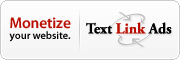So yesterday, after another taxing day in the uncomfortable world of semi-business attire, I returned to the castle and, like always, immediately changed clothes. I selected one of my favorite shirts, a sporty Cincy Reds shirt (with the 3/4 length raglan sleeves, natch).
After pulling the manly cotton over my weary head, I noticed a strong perfume-y odor. Initially I ignored it (men have a genetic knack for dismissing weird odors). But then one of my daughters jumped on my lap, gave me a hug, and said, “you smell like Mommy.”
Hrm. I put her down, and pulled the collar to my nostrils. SNIFFFFFFF… She was right, this was unmistakably the wife’s perfume.
“Honey, why does my REDS SHIRT smell like your perfume?”
“I dunno. I wore it when I took a nap,” she said.
“My REDS shirt?!?”
“Yeah, it was super comfortable. Nice and soft. I see why you’re always wearing that thing.”
“Okay, comfortable enough to sleep in, maybe. But did you have to girly it up with that offensive smell?” I asked.
“Oh, please. It’s just a sports jersey. I think you’re overreacting.”
Ah, ‘overreacting.’ I said to myself. I moved past her into the bathroom. “Pardon me, my love. I’ll be back in just a moment.”
“What are you DOING?!?” she exclaimed a few seconds later.
“Why, I’m rubbing your favorite hand towels under my armpits, dear,” I said. *rub*rub* “Wow. I see why you’re always using these.” *rub* “Nice and soft.”
———
You see, in today’s lesson we’ve learned that marriage is all about effective communication. Both parties understand each other now. (Of course, one of them slept on the couch after the lesson. But at least he was comfy in a 3/4-length raglan-sleeved Reds shirt.)
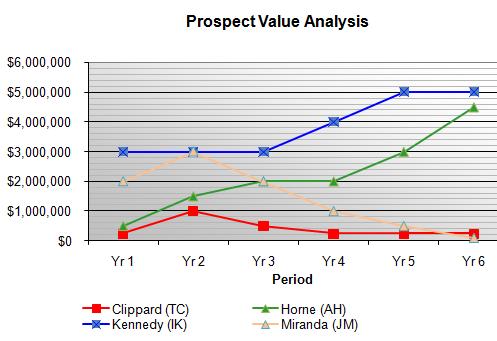







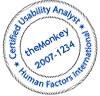 …er… certified, that is. As in “Certified Usability Analyst” - I passed the CUA exam last week.
…er… certified, that is. As in “Certified Usability Analyst” - I passed the CUA exam last week.